We use cookies to enhance your experience. Basic cookies are essential for the proper working of this website. For example, they save your language preferences. They also help us gather anonymous information about the use of our site. More information in our Cookie Policy.
Do you want to stay on top of your account(s)? ING helps you by alerting you with push notifications on your mobile device or via email. By activating the alerts you will, for example, receive a notification as soon as your balance drops below a certain amount.
Product alerts
Accounts alerts
Visa alerts
Investment alerts
General alerts
New message on My ING:
New document on My ING
EU Cross Border transactions :
How to set up your alerts ?
You’re using the My ING application
- If necessary, update your My ING app through your store (App Store or Google Play).
- After logging in, go to “My Alerts” and select the alerts you want to activate.
- Go to “My Alerts” – “Preferences” and tick the box “Enable push notifications.”
You haven’t downloaded the MY ING app yet?
- Download the My ING application from the App Store or Google Play.
- After logging in, go to “My Alerts” and select the alerts you want to activate.
- Go to “My Alerts” – “Preferences” and tick the box “Enable push notifications.”
Information on the banking security
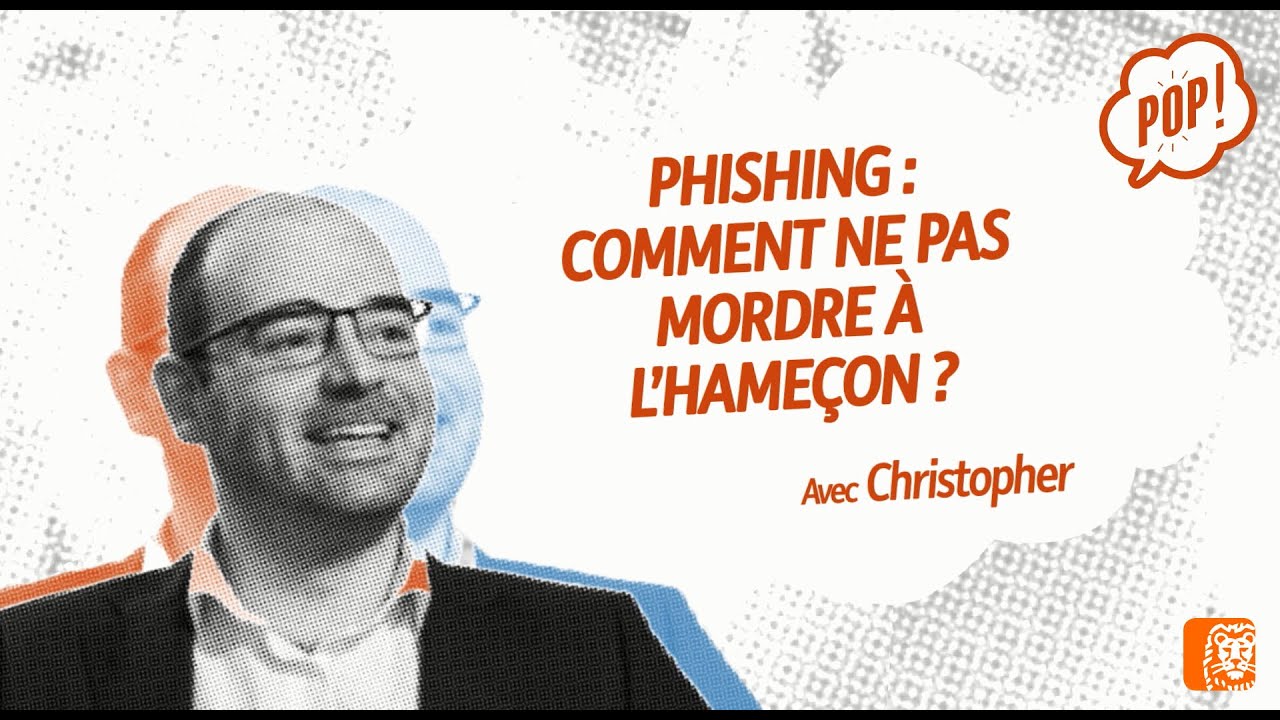
"Phishing: how to avoid taking the bait?"
with Christopher
What’s phishing?
Phishing is a form of fraud mainly on the internet where internet hackers usurp a trustworthy organisation’s identity such as banks, insurance companies or institutions in order to extract sensitive information such as confidential data, credit card details and so on which they will wrongly use.
What does it look like?
Phishing could take different forms: by phone, mail, text messaging, via chats...
We can receive an email from an organisation or shop asking us to click on a link to fill in all our information, IDs, credit card details and so on to get an illegitimate refund, for example.
We should bear in mind that either an institution, bank or most shops will never ask you for sensitive information such as your passwords or IDs.
Most of the time, if someone asks you for these information be it by phone, email, message, chances are, it’s fraud.
What are the best practices to avoid taking the bait?
Good question!
When in doubt, get in touch with the organisation immediately to make sure it isn’t fraud and if it turns out to be fraud, take the adequate measures such as blocking your card immediately for banks.
It’s also important to secure your own systems at home such as antivirus and firewall software to make sure you won’t get caught.
To resume, the most important is to remain vigilant when we ask you to share confidential and personal information.